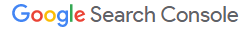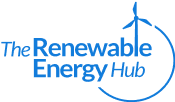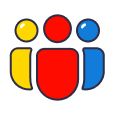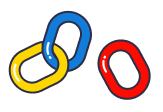Did you know that broken links can harm your website's reputation? In this blog, we will discuss the secrets to keeping your website healthy. These user-friendly tools analyze your links and help you fix any problems. Imagine it as giving your website a check-up to make it work even better. Ready to learn how? Let's explore the best link audit tools!
Paid
Link Research Tools helps your website regain visibility after being hit by a google penalty.
It gathers link data from 25 different link data sources and that way generates a 360-degree view of your website’s backlink profile.
LRT lets you simulate the impact of a new link your site gets.
It also offers link monitoring with alert feature, SEO tool for competitor analysis.
There is a Competitive Link Velocity Tool that compares the link growths between your and competitors site.
It’s a price-y tool but very useful when you get caught up in a penalty.
2. Disavow Tool
Free
The Disavow Tool is perfect for situations when you need to discount the value of an inbound link to avoid link-based penalties. It will be especially helpful if you’ve purchased links in the past, or have participated in bad linking networks and want to remove them because they’ve actually hurt your SEO.
3. LinkinAction
Free
LinkinAction.com is a free (daily-limited) service, which creates a professional report to help marketers evaluate link-building/ domain purchase opportunities, etc. Report includes numerous performance and seo indicators such as DA, PA, traffic estimation, page views and social presence.
This tool is very helpful for determining bad backlinks that you should disavow.
It will save you a lot of time if you run site audits regularly, traffic drop assessments or link audits.
Enter URLs to obtain better results because you I will able to click on the links produced and look for your sites link.
Single URL use is free, but there is a fee of $25 per month or $250 per year and with that you’ll have an unlimited access to this tool.
Free
This is one of the free Google Webmaster’s tools that helps you check the indexing status and optimize your website’s visibility.
It is preferred by SEO-minded professionals as it provides various aspects of website's appearance and keeps you focused on the metrics.
This console creates data points that don't reconcile with Google Analytics or ranking and helps you understand your website and audience.
It provides the number of visitors on your website and tells you more about their user experience.
Free
By using Disavow Link Analysis Tool you can actually ask Google not to count certain links pointing to your site.
However, you should be very careful and disavow only links you know were built in order to manipulate Google's results.
In order to disavow unwanted links you should download a list of links to your site and then carefully select the sites you want to disavow.
Make a new list of links and upload it to Google.
Remove'em helps you avoid the Penguin penalties or unnatural links penalty.
It's an easy-to use link and anchor text checking tool that will keep your site clean of harmful anchor words and links.
You will automatically get link data from all the major providers such as Moz, Majestic (Open Apps) and AHrefs.
Work-Flow feature will also help you take control of your own backlink profile.
It’s not free to use, but there are different packages you can choose from.
Rmoov is a helpful tool when it comes to removing unnatural, low quality and “spammy” links.
This link management tool helps bloggers and companies to prevent any Google penalty since it tracks links that can cause harm, digs the contact information about the person in charge, and starts email campaign.
The Basic version is free, but there are also four paid subscription options available.
Creating a customized pricing plan suitable for your company is also an option.
Free
Google rolls out hundreds of algorithm updates every year, and keeping track of them all by yourself is practically impossible. Luckily for you, the Website Penalty Indicator does exactly that. To run a penalty test, al you need to do is paste in your domain’s URL, choose your database, enter a captcha, and the tool will do all the work for you.
10. Disavow.it
Free
The Disavow.it tool is a great way to quickly compile or clean a disavow file. Its interface is hard to get lost in since it’s literally two fields on a white screen with two blue buttons and the files it creates are ready to go straight into your Google Search Console.
Want a quick way to check for nofollow links and the recently introduced - the ugc and sponsored links on a webpage? Try this FREE Bookmarklet.
It is extremely simple to install and use: all you have to do is drag the Bookmarklet onto your bookmarks bar, and press it when you want to reveal all links on a page.
Regular links will be highlighted with green, nofollows with orange, ugc with beige, and sponsored ones with red.