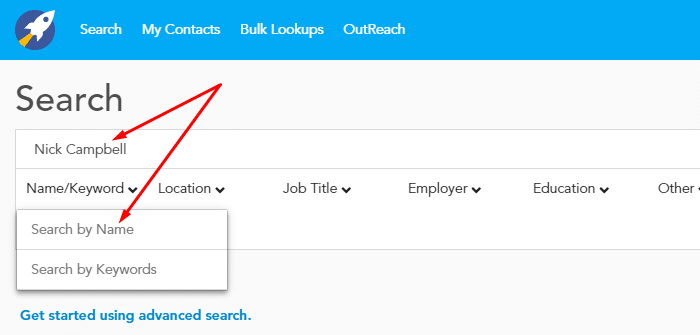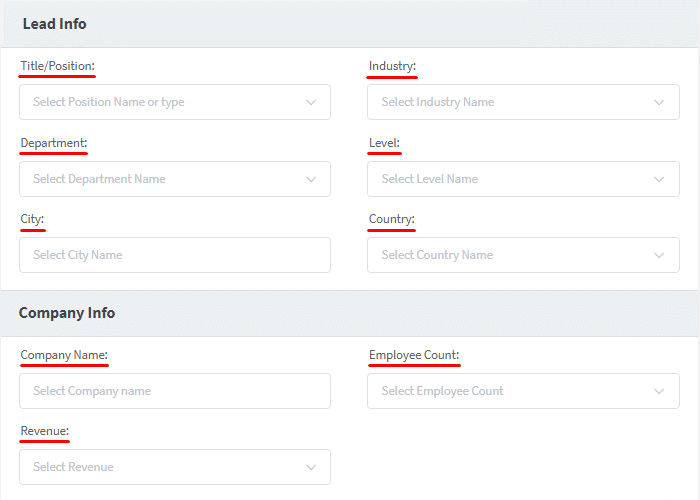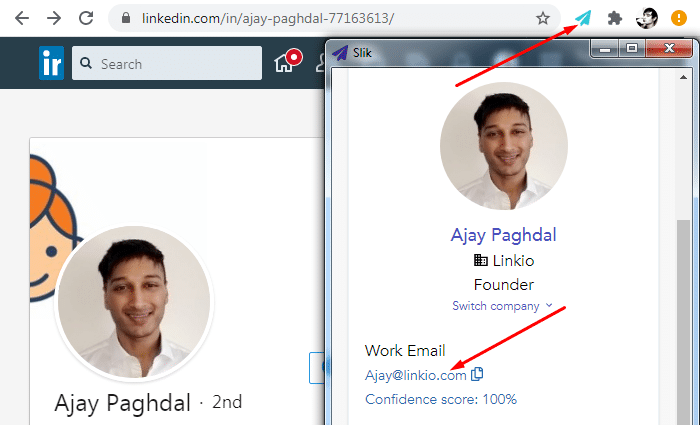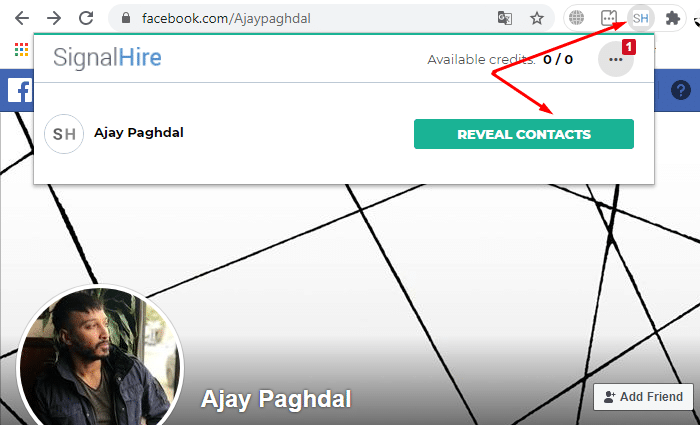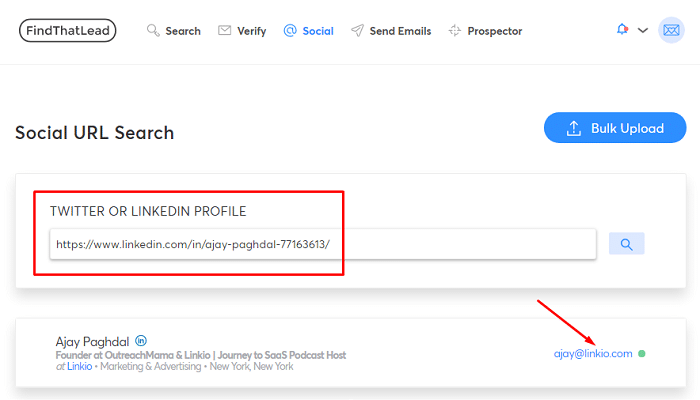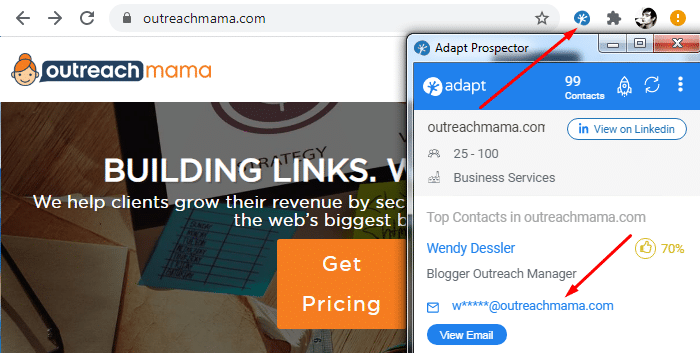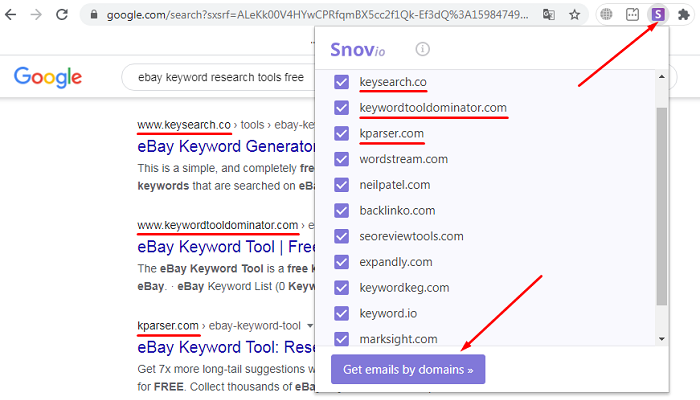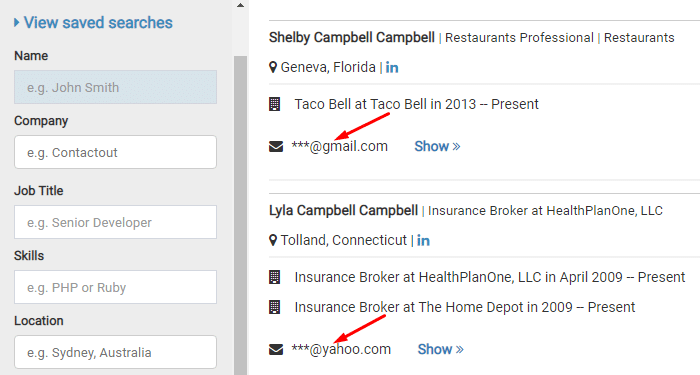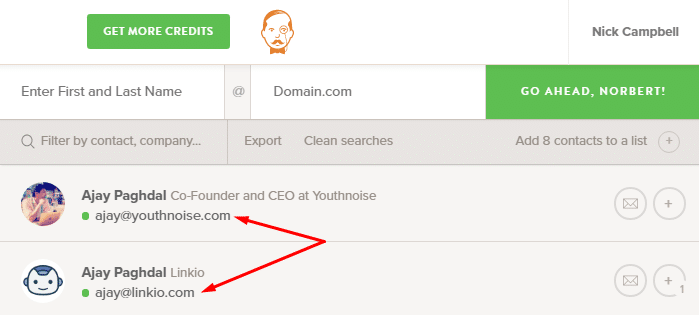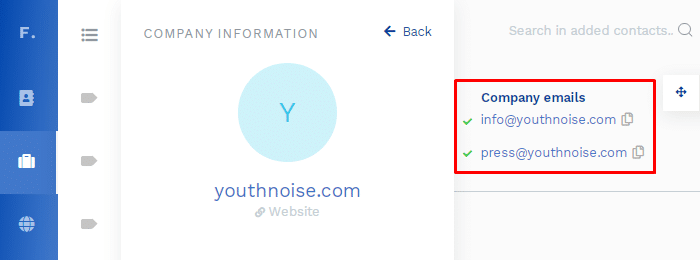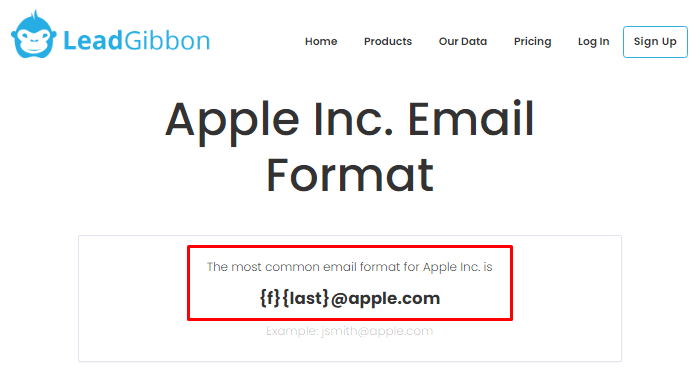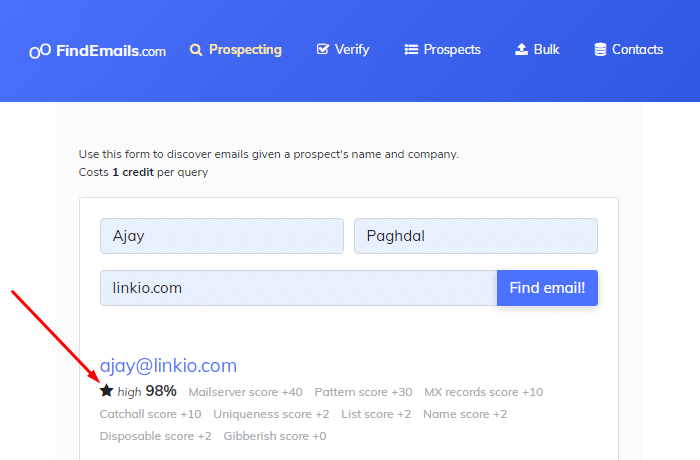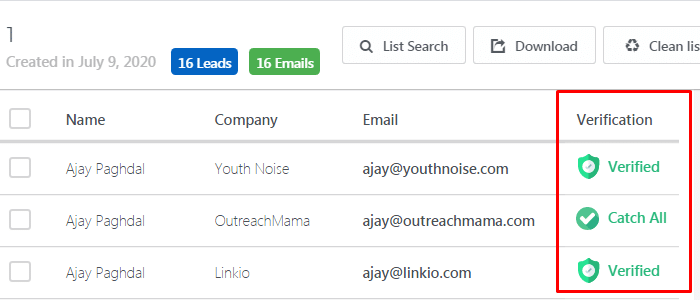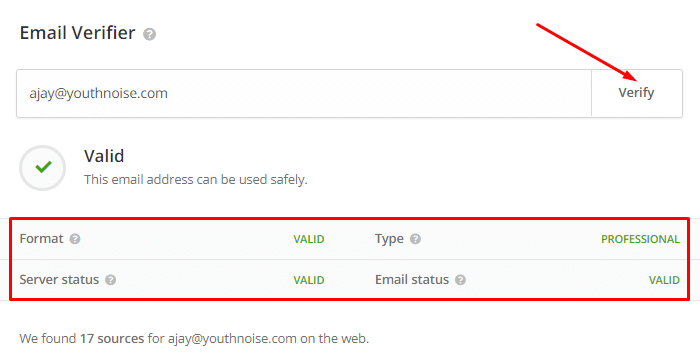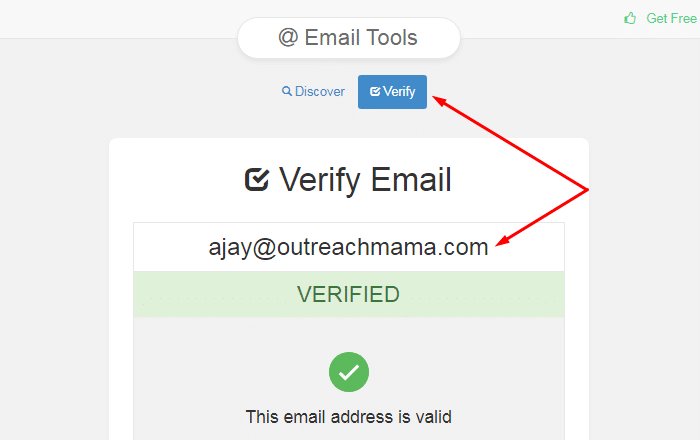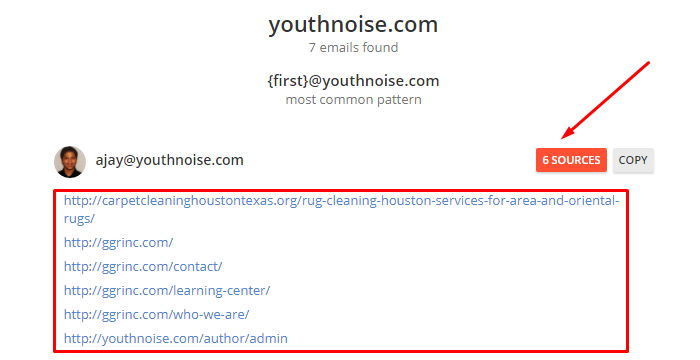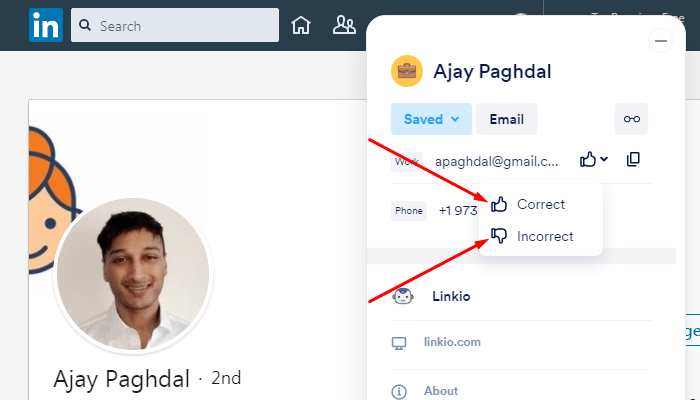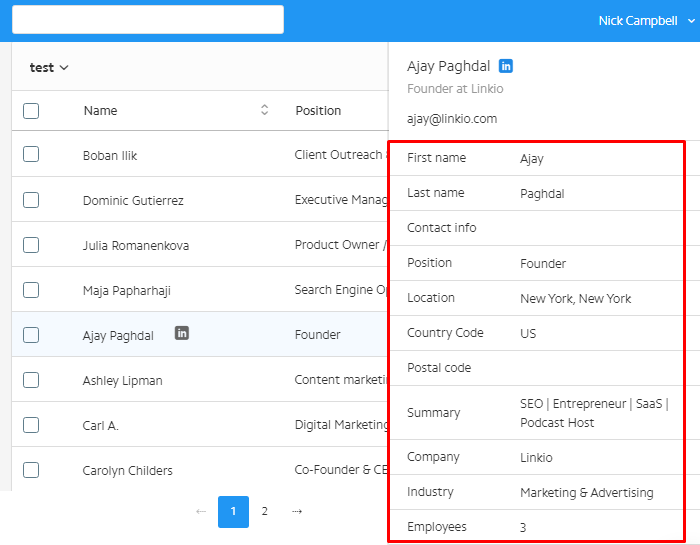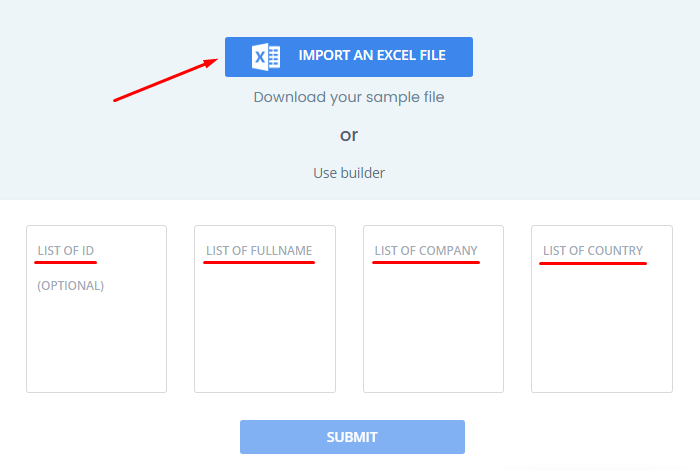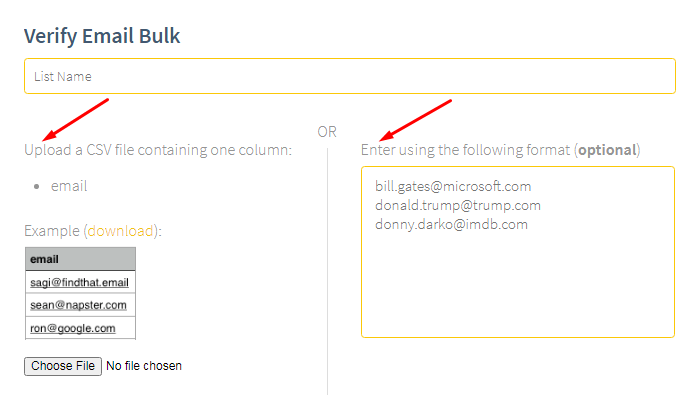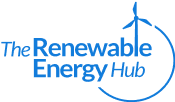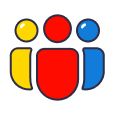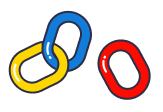What’s the easiest way to find someone’s email address? The first thing that usually comes to mind is checking their contact page.
Sounds logical.
This is what that page is for, after all. But what if all it has is a generic email like info@domain.com? Sending messages, especially marketing pitches, there feels like throwing them into a black hole. Unless you offer a six-figure paycheck, of course. 🙂
Then, how about visiting their team page that should reveal more info about employees, including their email addresses?
Makes sense.
But I checked around 1,3K team pages during my last email search, and only 11% of them had employees’ contact details. In 89% of cases, I was out of luck. That’s what you should expect too, give or take.
The good thing is an email search doesn’t end on contact and team pages.
Although people are cagey about any personal info today, it still surfaces here and there on the web. Some companies collect that data into email lists from Facebook groups or pages, blog posts, and many other places to further share it with their customers via email finder tools.
Learn how to find email addresses, both with the help of such tools and other tricks you didn’t think of before. Not only will you improve email deliverability (a very critical thing) but also will have more responses in your inbox at the end of the day.
Free email finders and how to use them
Let’s start with email finders, as they can let you do the job much quicker than a manual search. No web browsing for hours. The whole process comes down to typing in a few words like your prospect’s name or their domain or both.
There’s no shortage of email finding tools on the market for sure. Some require a paid subscription only, while others offer some sort of a freebie:
- a free plan where email search credits get renewed every month;
- a trial with a limited amount of free credits given one time only.
Like I said in the title, this post includes only tools providing free credits. In total, you’ll get 2,288 credits at no cost (1,873 per month and 415 for once).
While email lookup tools work the same way, their feature packs still differ. Imagine how much time it takes to test them all yourself and filter out those that lack necessary functionalities. It’d keep you up late, right?
To save you long hours of testing, I took it upon myself. Below, you can learn about the major features and how they differ in each tool on my list.
1. What options you can set for an email search
In email prospecting, you can find yourself at different stages.
Sometimes, you know your prospect’s full name and employer. Other times, you only have a list of companies to connect with but have no idea whom to contact there.
To get you covered in any circumstances, email finders provide various search options.
Email search by name and company (or domain)
This option will come in handy when you have a clear idea of who your prospect is and where they work.
To discover their email address, type in both their full name and company (or its domain).
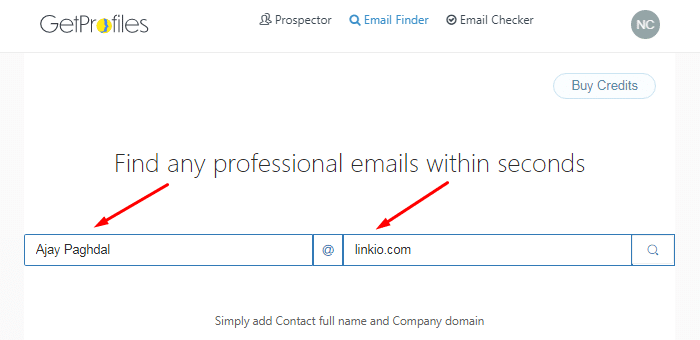
Example of how to find email addresses by name and company from GetProfiles
Email search by company (or domain) only
Do you know the company you want to collaborate with but aren’t sure about the best person to reach out to?
Then, this option is for you.
Type in your target company’s name (or its domain), and you’ll see all the employees available in the tool’s database, along with their emails and oftentimes job titles.
Example of how to find email addresses by domain from Email Discovery Tool
The cool thing is it usually costs a single credit to check many emails under the same domain.
Email search by name only
With this option, you can find someone’s email address by their first and last names.
It’s convenient, as you may not always know where your prospect works at the moment.
For example, you might have found them on the page of 2017. Back then, they represented Apple but could have switched jobs over the last three years.
It can hardly make any sense to look up emails by their name and the company they worked for a few years ago. That’s why some email finders let you leave out employer details.
Example of how to find email addresses by name from RocketReach
What if your preferred tool lacks such an option? Check your prospect’s current employer on LinkedIn beforehand.
Email search by city, address, and prospect’s other details
To narrow down your search, some email finder tools provide a bunch of extra filters.
Let’s say you are at an early stage of email prospecting. You still wonder what companies to contact but have a clear understanding of their location, industry, size, revenue, and stuff like that.
By mentioning any of these search criteria, you’ll get more relevant results.
Example of extra email search options from LeadMine
Here are 30 email finders compared by their search criteria and filters.
| Email Finder | Search by name + domain | Search by domain | Search by name | Search by other prospect details |
| Hunter | ✔ | ✔ | ⛔ | email type; department |
| RocketReach | ✔ | ✔ | ✔ | location; phone number; job title; education (major, school, degree); employer (current / past); revenue; employee count; industry; SIC / NAICS codes; keywords |
| Clearbit Connect | ✔ | ✔ | ⛔ | job title; role; seniority level |
| Snovio | ✔ | ✔ | ⛔ | email type (ext. only) |
| Lusha | ⛔ | ⛔ | ⛔ | ⛔ |
| ContactOut | ✔ | ✔ | ✔ | location; job title; skills; years of work experience; education (school, degree); industry |
| Skrapp | ✔ | ✔ | ⛔ | location; job title |
| Adapt | ✔ | ✔ | ✔ | location; job title; department; seniority level; industry; employee count; revenue |
| GetEmail.io | ✔ | ⛔ | ⛔ | ⛔ |
| SalesQL | ⛔ | ⛔ | ⛔ | ⛔ |
| Prophet II Turbo | ⛔ | ✔ | ⛔ | location; job title; skills; social profiles (checkboxes only); exclusions |
| SignalHire | ✔ | ✔ | ✔ | location; job title (current / past); employer (current / past); years of work experience; industry; keywords |
| FindThatLead | ✔ | ✔ | ⛔ | email type |
| GetProspect | ⛔ (bulk only) | ✔ | ⛔ | location; job title, industry; employee count |
| Apollo | ✔ | ✔ | ✔ | location; phone number; job title; department; seniority level; industry; employee count; revenue; funding; technologies; job postings; Alexa Rank; foundation date; supported languages; keywords |
| Find That Email | ✔ | ⛔ | ⛔ | ⛔ |
| LeadGibbon | ⛔ (bulk only) | ✔ | ⛔ | location; job title; department; seniority level; industry; employee count; revenue; SIC / NAICS codes |
| AeroLeads | ⛔ (bulk only) | ⛔ (instead, check company’s other valid emails) | ⛔ | ⛔ |
| Kendo Email App | ✔ | ✔ | ⛔ | location; job title |
| VoilaNorbert | ✔ | ⛔ | ⛔ | ⛔ |
| Finder.Expert | ✔ | ✔ (for generic emails only) | ⛔ | ⛔ |
| FindEmails | ✔ | ✔ | ⛔ | location; job title |
| LeadMine | ✔ | ✔ | ⛔ | location; job title; department; seniority level; industry; employee count; revenue; exclude (country, company name) |
| ColdCRM | ✔ | ✔ | ✔ | location; role; social profile URL (additional, not standalone) keywords |
| Email Discovery Tool | ✔ | ✔ | ⛔ | department |
| GetProfiles | ✔ | ⛔ | ⛔ | (ext. only) location; job title; industry |
| SellHack | ✔ (ext. also) | ⛔ | ⛔ | social profile URL (additional, not standalone) |
| Anymail Finder | ✔ | ✔ | ⛔ | job title |
| Slik | ⛔ | ⛔ | ⛔ | ⛔ |
| MailDB | ✔ | ✔ | ⛔ | email type |
2. Install Chrome extensions to find email addresses outside the apps
In the first place, email search tools are available as web apps but many of them also come packed with extensions, mostly for Chrome.
With their help, you won’t have to switch between your app interface and other open tabs all the time.
Just click the extension icon in your browser to discover emails from wherever you are. It can be your prospect’s site, social profile, or even Google search results.
Kudos to someone who’s come up with such a clever idea and others who’ve shamelessly replicated it!
Kudos aside, email finder extensions can expand your search with a few more options. Here they are.
Social media email search
It’s perfect for those of you who want to find someone’s email on LinkedIn, Facebook, or Twitter.
When you enter your prospect’s social profile, click the extension icon and wait a few secs for their address to show up.
Example of how to find someone’s email on LinkedIn from Slik
Example of how to find someone’s email on Facebook from SignalHire
Example of how to find someone’s email on Twitter from Prophet II Turbo
Besides extensions, this option is sometimes built right into email finder apps. To perform a search, copy and paste someone’s social URL into the app dashboard.
Example of how to find emails by social URL from FindThatLead
There are some Chrome extensions, such as LeadDelta, that can help you organize your existing Linkedin contacts by bringing them all into a single-view table (CRM).
Besides useful options like tagging, filtering, and sending personalized messages, it also allows you to auto-unlock and export your connections’ information such as email, phone, industry, and more.
On-site email search
Ever found yourself on a website showing high potential and got curious about their contact person?
No need to start a new search for that.
On click, you’ll find email addresses from websites straight away, while you’re on them.
Example of how to find all email addresses on a website from Adapt
Google email search
Your prospects are people involved in your field in one way or another. Logically, content on their sites should match your strategic search queries.
This option can make your email prospecting on Google easier.
When you check sites ranking for your queries, it lets you extract their emails from Google search along the way.
Example of how to find email addresses on Google from Snovio
Feel free to compare email finder extensions by their search options and popularity.
| Email Finder | Search on social media | Search on websites | Search on | Browsers supported | Rating (out of 5) | Number of users |
| Hunter | ⛔ | ✔ | ⛔ | Chrome Firefox | 4.7 (12,243 users rated) | 400,000+ |
| RocketReach | Linkedin (app also – LinkedIn, Twitter) | ✔ | ✔ (if you google a name only) | Chrome | 4.3 (324 users rated) | 300,000+ |
| Clearbit Connect | ⛔ | ⛔ | ⛔ | Chrome | 4.4 (1,349 users rated) | 100,000+ |
| Snovio | Linkedin; (app also – LinkedIn, Twitter) | ✔ | ✔ | Chrome | 4.9 (4,102 users rated) | 200,000+ |
| Lusha | ⛔ | ⛔ | Chrome Firefox (unavailable from Firefox Add-ons) Edge | 4.7 (1,871 users rated) | 200,000+ | |
| ContactOut | ⛔ | ⛔ | Chrome | 4.3 (651 users rated) | 100,000+ | |
| Skrapp | ✔ | ⛔ | Chrome | 4.3 (548 users rated) | 100,000+ | |
| Adapt | ✔ | ⛔ | Chrome | 4.7 (2,567 users rated) | 70,000+ | |
| GetEmail.io | ⛔ | ⛔ | Chrome | 4.6 (2,457 users rated) | 50,000+ | |
| SalesQL | ⛔ | ⛔ | Chrome | 4.9 (1,037 users rated) | 80,000+ | |
| Prophet II Turbo | Facebook; | ⛔ | ⛔ | Chrome | 3.7 (258 users rated) | 30,000+ |
| SignalHire | LinkedIn; | ⛔ | ⛔ | Chrome Firefox | 4.5 (127 users rated) | 40,000+ |
| FindThatLead | Linkedin (app also – LinkedIn, Twitter) | ✔ | ⛔ | Chrome | 4.4 (191 users rated) | 20,000+ |
| GetProspect | ✔ | ⛔ | Chrome | 4.8 (307 users rated) | 30,000+ | |
| Apollo | ⛔ | ⛔ | Chrome | 4.8 (45 users rated) | 40,000+ | |
| Find That Email | Linkedin; | ⛔ | ⛔ | Chrome | 4.5 (1,829 users rated) | 10,000+ |
| LeadGibbon | ⛔ | ⛔ | Chrome | 3.4 (43 users rated) | 10,000+ | |
| AeroLeads | ⛔ | ⛔ | Chrome | 4.7 (160 users rated) | 10,000+ | |
| Kendo Email App | Linkedin (app also – LinkedIn, Instagram) | ⛔ | ⛔ | Chrome | 4.9 (687 users rated) | 20,000+ |
| VoilaNorbert | ⛔ | ✔ (you also need to type in the name manually) | ⛔ | Chrome | 4.5 (15 users rated) | 7,000+ |
| Finder.Expert | ✔ | ✔ | Chrome | 5 (2 users rated) | 3,000+ | |
| FindEmails | ⛔ | ✔ | ⛔ | Chrome | 3 (4 users rated) | 1,000+ |
| LeadMine | ⛔ | ✔ | ⛔ | Chrome | 4 (4 users rated) | 1,000+ |
| ColdCRM | ⛔ | ⛔ | Chrome | 5 (2 users rated) | 2,000+ | |
| Email Discovery Tool | ⛔ | ⛔ | ⛔ | Chrome | 5 (3 users rated) | under 100 |
| GetProfiles | ⛔ | ⛔ | Chrome | ⛔ | under 50 | |
| SellHack | ⛔ | ✔ (you need to enter the name and domain manually) | ⛔ | Chrome (unavailable from Chrome Store) | ⛔ | ⛔ |
| Anymail Finder | ⛔ | ⛔ | ⛔ | ⛔ | ⛔ | ⛔ |
| Slik | ⛔ | ⛔ | Chrome | 4.1 (9 users rated) | 1,000+ | |
| MailDB | ⛔ | ⛔ | ⛔ | ⛔ | ⛔ | ⛔ |
3. What types of email addresses you can find
Generally, all you need is your prospect’s business email. But there are cases when things turn out more complicated than they seem to be.
That’s why such tools let you search for different types of email addresses.
Personal email search
Personal email addresses aren’t tied to company domains. Instead, they come from Gmail, Yahoo, and other free webmail providers.
Example of how to find personal email addresses from ContactOut
Wonder why you may need to find someone’s personal email?
Imagine that your prospect quit their job at the company where you found them but didn’t indicate that on LinkedIn.
Not sure about you but I can’t think of any other way to learn about their job change.
If you search for their email address by name and domain, your tool will return you their old business email that’s already inactive. Even if it’s not yet, you can hardly expect a reply from there.
While business emails come and go, personal addresses remain with us regardless of our employers.
Does it mean you should contact your prospects via their personal emails only?
Definitely not.
But every time no one opens your message from their business address, try to resend it to the personal one.
Business email search
Business email addresses are tied to domains that your prospects use on behalf of their companies.
They should be your top priority except for the force majeure cases when there’s no info about someone’s current employment.
Example of how to find business email addresses from VoilaNorbert
Generic email search
Generic email addresses are tied to company domains, but not to someone specific on the team (contact@domain.com, info@domain.com).
Such addresses are also called “role-based,” as they often indicate departments (marketing@domain.com, sales@domain.com, support@domain.com).
Example of how to find generic email addresses from Finder.Expert
Note that you should turn to them only as a last resort when you can’t find business email addresses. But life is pain, and I have to admit that you’ll have no other choice at times.
Learn what types of email addresses each tool on my list can help you find.
| Email Finder | Personal emails | Business emails | Generic emails |
| Hunter | ⛔ | ✔ | ✔ |
| RocketReach | ✔ | ✔ | ⛔ |
| Clearbit Connect | ⛔ | ✔ | ⛔ |
| Snovio | ⛔ | ✔ | ✔ |
| Lusha | ✔ | ✔ | ⛔ |
| ContactOut | ✔ | ✔ | ⛔ |
| Skrapp | ⛔ | ✔ | ⛔ |
| Adapt | ⛔ | ✔ | ⛔ |
| GetEmail.io | ⛔ | ✔ | ⛔ |
| SalesQL | ✔ | ✔ | ⛔ |
| Prophet II Turbo | ✔ | ✔ | ⛔ |
| SignalHire | ✔ | ✔ | ⛔ |
| FindThatLead | ⛔ | ✔ | ✔ |
| GetProspect | ⛔ | ✔ | ⛔ |
| Apollo | ⛔ | ✔ | ⛔ |
| Find That Email | ⛔ | ✔ | ⛔ |
| LeadGibbon | ⛔ | ✔ | ⛔ |
| AeroLeads | ⛔ | ✔ | ✔ |
| Kendo Email App | ✔ | ✔ | ⛔ |
| VoilaNorbert | ⛔ | ✔ | ✔ (in the company profile only) |
| Finder.Expert | ⛔ | ✔ | ✔ |
| FindEmails | ⛔ | ✔ | ⛔ |
| LeadMine | ⛔ | ✔ | ✔ |
| ColdCRM | ⛔ | ✔ | ⛔ |
| Email Discovery Tool | ⛔ | ✔ | ✔ |
| GetProfiles | ⛔ | ✔ | ⛔ |
| SellHack | ⛔ | ✔ | ⛔ |
| Anymail Finder | ⛔ | ✔ | ✔ |
| Slik | ⛔ | ✔ | ⛔ |
| MailDB | ⛔ | ✔ | ✔ |
4. Use a company email format finder in case the data is missing
Email lookup tools aren’t magic wands, and they won’t provide the data in 100% of your requests. That’s especially common to new hires, as their addresses don’t appear in the tool database overnight.
What can help you figure them out is an email format finder. It will show you the most common email format used at your target company.
Example of how to find a company email address format from LeadGibbon
Then, you can manually check if your prospect has an email formatted that way too.
Enter it into your mailbox address field to see if there appears a pic on hover. If it does, someone must have added it, so that email should be in use.
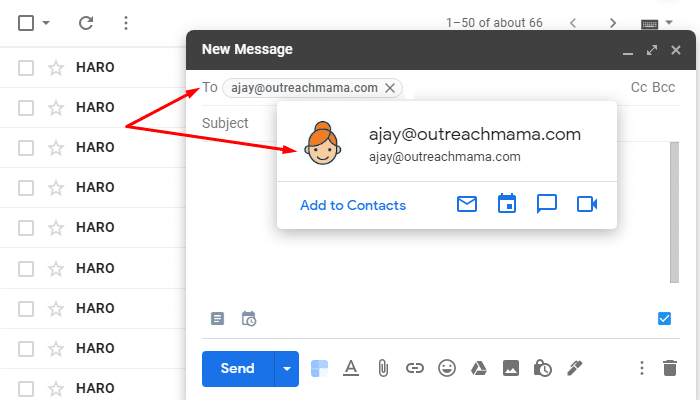
Note that some tools reveal email formats in company directories. As a rule, you can access them from the footer.
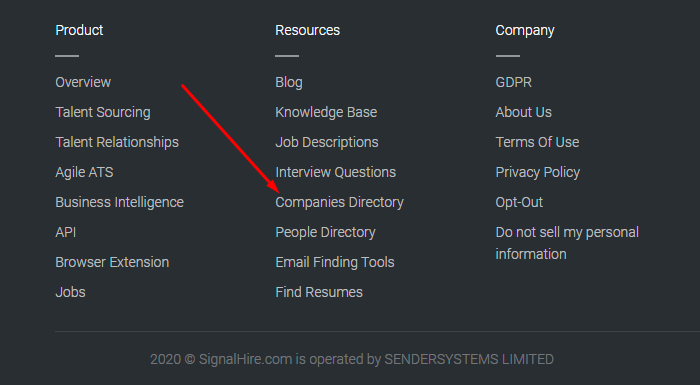
Unfortunately, such a feature isn’t available in too many tools on my list.
| Email Finder | Company email format finder |
| Hunter | ✔ |
| RocketReach | ⛔ |
| Clearbit Connect | ⛔ |
| Snovio | ⛔ |
| Lusha | ✔ |
| ContactOut | ⛔ |
| Skrapp | ✔ |
| Adapt | ⛔ |
| GetEmail.io | ⛔ |
| SalesQL | ⛔ |
| Prophet II Turbo | ⛔ |
| SignalHire | ✔ |
| FindThatLead | ⛔ |
| GetProspect | ⛔ |
| Apollo | ⛔ |
| Find That Email | ⛔ |
| LeadGibbon | ✔ |
| AeroLeads | ✔ |
| Kendo Email App | ⛔ |
| VoilaNorbert | ⛔ |
| Finder.Expert | ⛔ |
| FindEmails | ✔ (in bulk only) |
| LeadMine | ⛔ |
| ColdCRM | ⛔ |
| Email Discovery Tool | ⛔ |
| GetProfiles | ⛔ (instead, you can check other email formats used at the company) |
| SellHack | ⛔ |
| Anymail Finder | ⛔ |
| Slik | ⛔ |
| MailDB | ✔ |
5. Check the data accuracy with email verifiers
Using email finders is no doubt the quickest way to find contact details but you can’t blindly trust everything they show.
Their owners don’t even conceal the fact that they can’t guarantee 100% email accuracy.
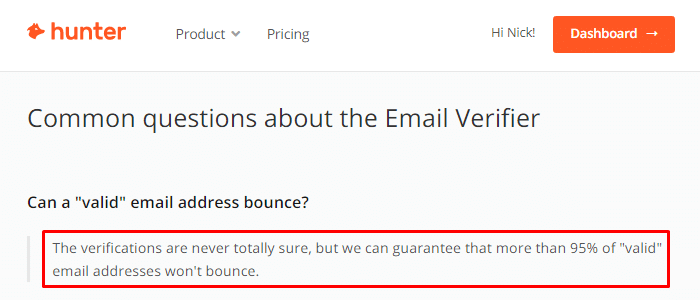
What they can do is send some tell-tale signs your way.
Email confidence score
The first metric to check email accuracy is a confidence score calculated in percent. It shows how reliable an email address is according to their estimates and checks.
Here’s how you can interpret the different scores you see.
- High means an email address is deliverable.
- Average means an email address is risky.
- Low means an email address is undeliverable.
Example of an email’s confidence score from FindEmails
Email verification status
Another way to find out if an email address is valid is to check its verification status. It appears next to or instead of a confidence score, depending on the tool you use.
When verifying email addresses, you’ll come across a few statuses.
- Valid means an email address passed all their checks and is deliverable.
- Catch-all (or accept-all) means an address is tied to one of those domains that accept all emails, whether you send them to name.surname@domain.com or blahblahblah@domain.com. That’s why it’s impossible to check email validity in such cases.
- Invalid means an email address failed to pass at least one check and is undeliverable.
Example of email verification statuses from Skrapp
Email verification process
To verify if an email exists, the system gives it multiple checks.
While each tool has its own verification algorithm, they commonly focus on the following aspects.
- Domain Type. The system makes sure an email isn’t tied to one of those domains used for disposable addresses.
- Server Status. The system verifies MX records on your target domain and the possibility to connect to its SMTP server.
- Email Format. The system checks email syntax, whether it’s valid (name.surname@domain.com) or looks like mumbo jumbo (1e99cs3bp7@domain.com).
- Email Status. The system tests whether an email can bounce and checks if the server has a catch-all policy.
Example of email validity checks from Hunter
Standalone email verifiers
When you perform an email search, you’ll see its verification status right in your email finder dashboard.
But things don’t end there.
Some tools also provide standalone email verifiers. They’ll come in handy if you’ve already found contact details elsewhere and want to double-check them for validity.
Enter any email address you have, and the tool will verify if it’s deliverable.
Example of a standalone email verifier from SellHack
Email address sources
Email lookup tools boast of having millions to billions of contacts in their indexes. But where does that data come from?
Unless an email is their best guess, they should have found it somewhere.
To prove their data reliability, some tools back it up with sources. These are URLs of pages where they discovered people’s contact details.
At least, you can rest assured that their suggestions aren’t taken out of nowhere.
To find the source of an email address, you don’t need to perform any specific search. If your tool has such data, it’ll appear next to emails.
Example of email address sources from MailDB
User rates
Wanna do a good deed and earn a few karma points?
Some tools involve their users in email verification, so this is your chance. They provide an option allowing you to rate their suggestions.
If an email identified as valid bounced for you, feel free to report such a failure by downvoting it.
Example of how to rate email accuracy from Lusha
Here’s how the tools on my list differ in everything related to email verification.
| Email Finder | Confidence score | Email verification statuses | Standalone email verifier | Email sources | User rates |
| Hunter | ✔ | valid; accept-all; invalid | ✔ | ✔ | ⛔ |
| RocketReach | ✔ | green (verified); yellow (most likely valid, but it’s impossible to verify); red (bad and should not be used) | ⛔ | ⛔ | ✔ |
| Clearbit Connect | ⛔ (all emails are reportedly accurate) | ⛔ | ⛔ | ⛔ | ⛔ |
| Snovio | ⛔ | valid (correct and exists); unverifiable (accept-all); invalid (non-existent or not active) | ✔ | ⛔ | ⛔ |
| Lusha | ⛔ | ⛔ | ⛔ (coming soon) | ⛔ | ✔ |
| ContactOut | ⛔ (all emails are reportedly 97% accurate) | ⛔ | ⛔ | ⛔ | ⛔ |
| Skrapp | ⛔ | verified; catch-all | ⛔ | ⛔ | ⛔ |
| Adapt | ✔ | ⛔ (99% accuracy on contacts validated every fortnight) | ⛔ | ⛔ | ⛔ |
| GetEmail.io | ⛔ | good; bad | ✔ | ⛔ | ⛔ |
| SalesQL | ⛔ | ⛔ | ⛔ | ⛔ | ⛔ |
| Prophet II Turbo | ✔ (ext. only) | ⛔ | ⛔ | ⛔ | ⛔ |
| SignalHire | ⛔ | ⛔ (all emails are reportedly verified in real time) | ⛔ | ⛔ | ✔ |
| FindThatLead | ✔ | green (correct – found and fully verified); purple (web email – found and fully verified); light green (high probability guess – found but partially verified); orange (guess – found but cannot be verified due to the mail server); red (not found – hasn’t been found yet or is incorrect); gray (no data available yet) | ✔ | ⛔ | ⛔ |
| GetProspect | ⛔ | verified (95% accuracy) unverified (80% accuracy) | ⛔ (they redirect to a different service with its own pricing) | ⛔ | ⛔ |
| Apollo | ⛔ (you can use it as an additional search filter only) | verified (fully confirmed and valid); pending manual verification (it takes 24-48 hours); guessed (unable to fully verify but found multiple sources); bounced (no longer exists); no email (unable to verify or guess with high confidence) | ⛔ | ⛔ | ⛔ |
| Find That Email | ✔ | valid (verified); invalid (unverified); risky (catch-all but has at least one source); catch-all; unknown (non-existent mail server or no response); not found | ✔ | ⛔ | ⛔ |
| LeadGibbon | ⛔ | valid; accept-all | ⛔ | ⛔ | ⛔ |
| AeroLeads | ✔ | confirmed; accept-all; not confirmed | ⛔ | ⛔ | ⛔ |
| Kendo Email App | ✔ | valid; unverifiable (catch-all – 85% confidence); invalid; questionable (wasn’t verified in the last 120 days – 65% confidence) | ✔ | ⛔ | ⛔ |
| VoilaNorbert | ✔ | green (passed all checks and is valid); yellow (passed some checks); red (found but cannot be verified) | ✔ | ⛔ | ⛔ |
| Finder.Expert | ⛔ | verified; not found | ⛔ (they redirect to a different service with its own pricing) | ⛔ | ⛔ |
| FindEmails | ✔ | deliverable; not deliverable | ✔ | ⛔ | ⛔ |
| LeadMine | ✔ | valid; invalid | ✔ | ⛔ (the number of sources only, without URLs) | ⛔ |
| ColdCRM | ⛔ | valid; extravalid (catch-all); predicted | ⛔ | ⛔ | ⛔ |
| Email Discovery Tool | ⛔ | valid; catch-all | ✔ | ✔ | ⛔ |
| GetProfiles | ⛔ | valid; best match; catch-all; unknown; invalid | ✔ | ⛔ | ⛔ |
| SellHack | ✔ | verified; accept-all; unknown | ✔ | ⛔ | ⛔ |
| Anymail Finder | ⛔ | verified; not verified; not found | ⛔ | ⛔ | ⛔ |
| Slik | ✔ | verified; catchall | ⛔ | ⛔ | ⛔ |
| MailDB | ⛔ | deliverable; risky; undeliverable; unknown | ✔ | ✔ | ⛔ |
6. What else you can learn about your email prospects
Email prospecting goes far beyond a search for contact details.
You do need to find people’s email addresses to get in touch with them. But at the same time, it won’t hurt to dig deeper into their backgrounds and figure out a better approach to them.
For that reason, many email finders reveal people’s full or at least partial profiles. It’s quite convenient to explore additional details about them along with their emails, all in one place.
You can check anything from their personal data like social accounts, work experience, and skills to company information like size, HQ locations, and even phone numbers.
I don’t advise that you contact people by phone, though.
Let’s face it, the reputation of cold emails is anything but good. And what can be worse than sending cold emails is only making cold calls.
Example of an email prospect profile from GetProspect
Below, you can check what these tools include in their email prospect profiles.
| Email Finder | Email prospect profile |
| Hunter | job title; department; social profiles (LinkedIn, Twitter); phone number |
| RocketReach | location; job title; skills; education; work experience; social profiles; phone number; company (foundation date, location, industry, size, revenue, SIC code, phone number, web visits) |
| Clearbit Connect | location; job title; social profiles |
| Snovio | location; job title (current / previous); industry; social profiles (LinkedIn, Twitter) |
| Lusha | job title; department; seniority level; phone number; social profiles (LinkedIn); company (about, foundation date, HQ location, industry, size, social profiles) |
| ContactOut | location; job title; industry; skills; education; work experience; social profiles (LinkedIn); phone number |
| Skrapp | location; job title; company (foundation date, HQ location, industry, size, LinkedIn page) |
| Adapt | location; job title; phone number |
| GetEmail.io | location; job title; industry; connection; social profiles (LinkedIn, Twitter) |
| SalesQL | location; job title (current, past); industry; skills; education; social profiles (LinkedIn); phone number; company (foundation date, location, industry, size, LinkedIn profile) |
| Prophet II Turbo | location; job title; skills; work experience; social profiles |
| SignalHire | location; job title; skills; education; work experience; languages; certifications; publications; social profiles |
| FindThatLead | job title; company (social profiles, related domains) |
| GetProspect | location; job title; social profiles (LinkedIn); company (about, HQ location, industry, size) |
| Apollo | job title; social profiles (LinkedIn); phone number; company (about, HQ location, industry, size, revenue, language, social profiles, Alexa ranking, keywords) |
| Find That Email | job title (ext. only) |
| LeadGibbon | job title; department; seniority level; phone numbers (mobile, office); social profiles (LinkedIn); company (location, industry, size, revenue, SIC / NAICS codes, phone number) |
| AeroLeads | location; job title; phone number; social profiles (LinkedIn) |
| Kendo Email App | job title; department; social profiles (Linkedin, Google+); company (about, industry, revenue, social URLs, phone number) |
| VoilaNorbert | location; job title; social profiles; company (location, other employees, social profiles, phone number) |
| Finder.Expert | location; job title; skills; work experience; social profiles |
| FindEmails | job title |
| LeadMine | location; job title; phone number |
| ColdCRM | job title; social profiles (LinkedIn); phone number |
| Email Discovery Tool | job title; social profiles (LinkedIn) |
| GetProfiles | job title; social profiles (LinkedIn); company (about, foundation date, location, industry, size, revenue, LinkedIn profile, phone number) |
| SellHack | location; job title; social profiles (LinkedIn); company (foundation date, location, industry, size, phone number) |
| Anymail Finder | job title; social profiles (LinkedIn) |
| Slik | job title; social profiles (LinkedIn); company (location, size) |
| MailDB | job title |
7. Speed things up with bulk email finders
It doesn’t take long to check email addresses when you have a dozen prospects or so.
But we don’t run such small outreach campaigns as a rule, do we? If we did, how many responses would we get?
Guys from Mangools consider a 16% response rate to be a good result, and they’re absolutely right. With a dozen prospects, we could expect 1-2 responses.
Next to nothing…
With hundreds of prospects on the list, imagine how much time it drains to perform an individual email search for everyone.
To put an end to this time-wasting, such tools provide a bulk email finder.
Using this feature, you can upload many email requests in one go and then export results with a single click.
An hour’s work comes down to minutes.
Example of how to find emails in bulk from ColdCRM
Email address verification can go in bulk too.
Did you get hundreds of addresses from God knows where? Use bulk email verifiers to check them all for validity in one go.
Example of how to verify email addresses in bulk from Find That Email
Learn what kind of email searches each tool lets you perform in bulk.
| Email Finder | Bulk email finder | Email export formats |
| Hunter | search by name + domain; search by domain; email verifier | CSV |
| RocketReach | search by name + domain; search on social media (LinkedIn) | CSV |
| Clearbit Connect | ⛔ | ⛔ (for individual searches) |
| Snovio | search by name + domain; search by domain; search on social media (LinkedIn, Twitter); email verifier | CSV; XLSX; Google Sheets |
| Lusha | ⛔ | CSV (for individual searches) |
| ContactOut | ⛔ | CSV (for individual searches) |
| Skrapp | search by name + domain | CSV; XLSX |
| Adapt | search on social media (LinkedIn) | CSV |
| GetEmail.io | search by name + domain; email verifier | CSV; XLSX |
| SalesQL | search on social media (LinkedIn) | CSV; XLSX |
| Prophet II Turbo | ⛔ | CSV; XLSX (for individual searches) |
| SignalHire | search on social media (LinkedIn) | CSV; Google Sheets; PDF (for an individual prospect profile) |
| FindThatLead | search by name + domain; search by domain; search on social media (LinkedIn, Twitter); email verifier | CSV |
| GetProspect | search by name + domain; search on social media (LinkedIn – ext) | XLSX |
| Apollo | search by name + domain | CSV |
| Find That Email | search by name + domain; email verifier | CSV |
| LeadGibbon | search by name + domain | CSV |
| AeroLeads | search by name + domain | CSV |
| Kendo Email App | search on social media (LinkedIn); email verifier | CSV; XLSX; JSON |
| VoilaNorbert | search by name + domain; email verifier | CSV |
| Finder.Expert | search by name + domain; search by domain | CSV |
| FindEmails | search by name + domain; search by domain; email verifier; email format search | CSV |
| LeadMine | search by name + domain | CSV |
| ColdCRM | search by name + domain; search on social media (LinkedIn, Facebook) | CSV; XLSX |
| Email Discovery Tool | email verifier | CSV |
| GetProfiles | search by name + domain; email verifier | CSV |
| SellHack | search by name + domain; email verifier | CSV |
| Anymail Finder | search by name + domain; search by domain | CSV |
| Slik | ⛔ | CSV (for individual searches) |
| MailDB | email verifier | CSV (for bulk email verification only) |
8. Request the data via an email lookup API
Good news for those of you who want to find people’s emails programmatically.
Most of the tools reviewed here provide an email lookup API. With its help, you can integrate their functionalities into your website, app, or CRM software and send email requests through API calls.
9. How much it’ll cost you to find email addresses
Here comes the part that will determine your choice of an email finder like nothing else.
Pricing…
All the tools on my list let you search for emails for free to a certain degree. But still, if you have a crush on one of them and need more credits, you can subscribe to its premium package.
I compared their monthly prices for the cheapest plan along with the number of email credits available there. That’s what a price per lookup is based on.
| Email Finder | Starting price (per month, billed monthly) | Price per lookup (for the cheapest plan) | Number of free credits | Email required for registration |
| Hunter | $49 for 1,5K credits: 500 credits for search; 1K credits for verification | $0.10 for search; $0.05 for verification | 25 (per month) for search; 50 (per month) for verification | personal; business |
| RocketReach | $59 for 125 credits | $0.47 | 3 (per month) | personal; business |
| Clearbit Connect | ⛔ | ⛔ | 100 (per month); invite friends to earn more credits | personal; business |
| Snovio | $39 for 1K credits | $0.04 | 50 (per month) | personal; business |
| Lusha | $79 for 100 credits | $0.79 | 5 (per month) | business only |
| ContactOut | undisclosed | undisclosed | 100 (one-off) | business only |
| Skrapp | $49 for 1K credits | $0.05 | 150 (per month) | personal; business; |
| Adapt | $49 for 500 credits | $0.10 | 100 (one-off) for the extension only | personal; business |
| GetEmail.io | $49 for 300 credits | $0.16 | 10 (per month) | personal; business |
| SalesQL | $39 for 1,5K credits | $0.03 | 100 (per month) | business only |
| Prophet II Turbo | $25 for 2,4K credits or 80 (per day) | $0.01 | 600 (per month) or 20 (per day) | personal; business |
| SignalHire | $49 for 350 credits | $0.14 | 5 (per month) | personal; business; |
| FindThatLead | $49 for 5K credits | $0.01 | 50 (per month) | business only |
| GetProspect | $49 for 1K credits | $0.05 | 100 (per month) | business only |
| Apollo | $49 for 200 credits | $0.26 | 50 (per month) | personal; business |
| Find That Email | $29 for 1K credits: 250 credits for search; 750 credits for verification | $0.04 for search; $0.12 for verification | 50 (per month) for search; 100 (per month) for verification | business only; |
| LeadGibbon | $49 for 1K credits | $0.05 | 5 (one-off); email format finder is completely free | business only |
| AeroLeads | $49 for 1K credits | $0.05 | 10 (one-off) | business only |
| Kendo Email App | $14 for 600 credits | $0.02 | 50 (per month) | personal; business |
| VoilaNorbert | $49 for 1K credits | $0.05 | 50 (one-off) | personal; business |
| Finder.Expert | $39 for 5K credits | $0.01 | 300 (per month) | personal; business |
| FindEmails | $29 for 1K credits | $0.03 | 10 (one-off) | personal; business |
| LeadMine | $29 for 100 credits | $0.29 | 10 (per month) | business only |
| ColdCRM | $99 (unlimited credits) | ⛔ | 50 (one-off) | business only |
| Email Discovery Tool | $9.9 (unlimited credits) | ⛔ | 150 (per month) or 5 (per day) | personal; business |
| GetProfiles | $10 for 250 credits | $0.04 | 100 (per month) | personal; business |
| SellHack | $5 for 100 credits | $0.05 | 10 (per month) | personal; business |
| Anymail Finder | $49 for 1K credits | $0.05 | 90 (one-off): 20 at once; 70 after watching their videos | personal; business |
| Slik | $49 for 750 credits | $0.07 | 20 (per month) | personal; business |
| MailDB | $9 for 1K credits | $0.01 | 10 (per month) | personal; business |
Note that some free email finders won’t let you in with your personal Gmail or Yahoo address. To sign up, you’ll need to use a business, domain-based email only.
They had to set such a barrier due to long-term abuse of their free packages. Sounds kinda fair, doesn’t it?
How to find email addresses yourself, without lookup tools
Email address finders are mighty, but they are by far not almighty.
People can hide their contact details so good that no email crawler will ever see a trace of them.
You can also run out of credits before you reach the bottom of your prospecting list. Can you wait for the end of the month, when your credits get renewed? I doubt it.
Here are a few ways to find email addresses without lookup tools.
1. Find emails in source code
When your email hunt is on, the first place to go should be your prospect’s site. But as I said earlier, contact and team pages don’t always reveal email addresses.
If your prospect is an author of some blog post, scroll down to its bio section.
Nothing?
Try to hover your mouse over their name or any other snippet that’s hyperlinked. Sometimes, email addresses appear in bios but you can’t see them with the naked eye.
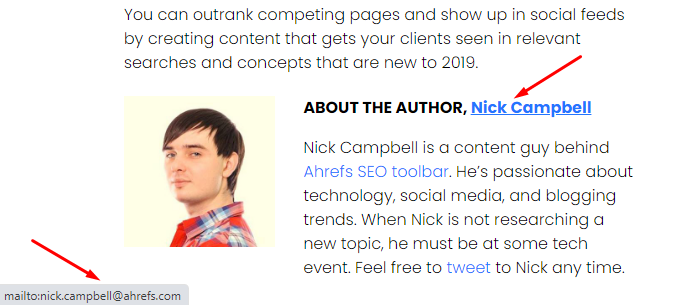
Still nothing?
Then, you need to dig deeper into code. The question of how to find an email address in source code usually throws people into a panic. No worries, it’s easy even for non-techies like me.
Right-click somewhere on the page and select “View page source.”
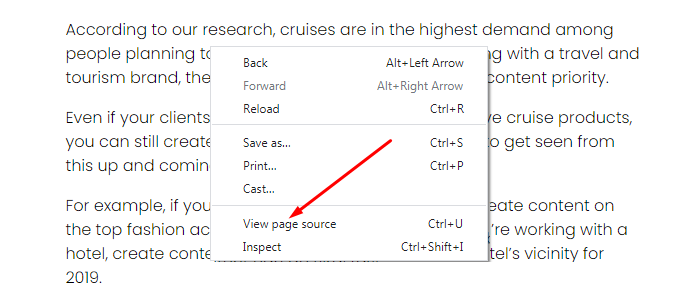
Before you feel dizzy with what you see, click CTRL + F and type in mailto: or @domain.com. If there’s an email hidden in the page code, you should see it this way.
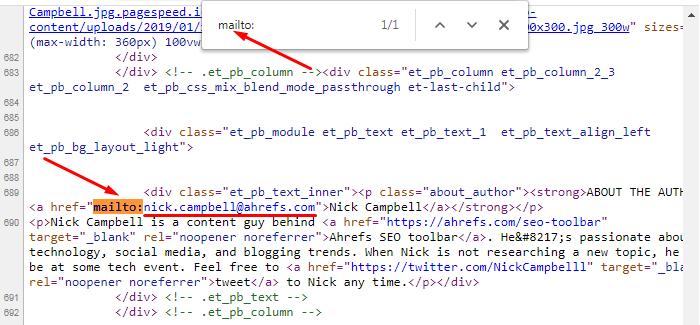
2. Find emails from websites via subscription
This trick isn’t for people fed up with too many promos coming their way. ‘Cause there’ll be even more…
A lot of online newsletters come from people’s business emails rather than generic addresses. No matter if it’s an individual blog or corporate site. So, I suggest that you subscribe to your prospect’s mailing list.
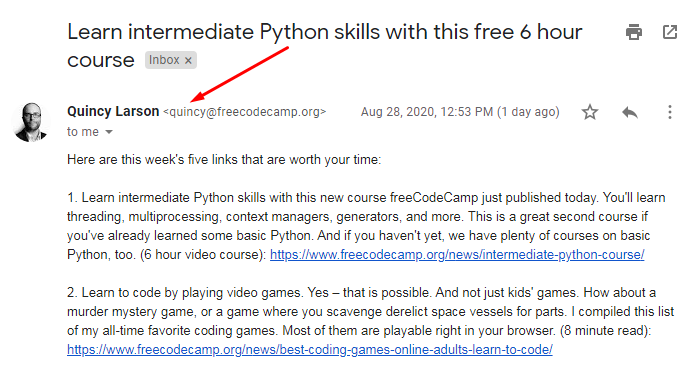
No luck?
Then, respond to a generic address like newsletter@domain.com, and you may hear back from a business email of someone on the team.
If you target a company offering a free product trial, sign up for it. Nine times out of ten, you’ll get a message from their head of marketing or sales rep.

With this trick, the number of promos will grow in your inbox but better focus on the bright side. Your response rates will grow too.
In business, people are more willing to reply to their leads rather than strangers who don’t give a damn about their products.
3. Guess email addresses based on common formats
Every time your tool returns nothing, you can try to guess an email address yourself.
Business emails are commonly based on formats that include your prospect’s domain and variations of their first and/or last names.
Here are the most popular email formats according to Hunter’s analysis of 12 million addresses.
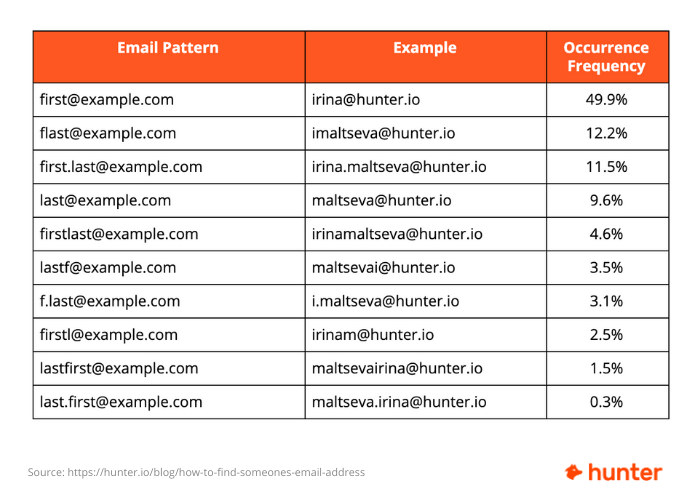
Substitute your prospect’s details for the default values, as shown in the Example column, to come up with their possible emails. One of them should be valid.
To identify it, copy and paste them all into your Gmail address field. The one that shows a name or pic on hover should exist.
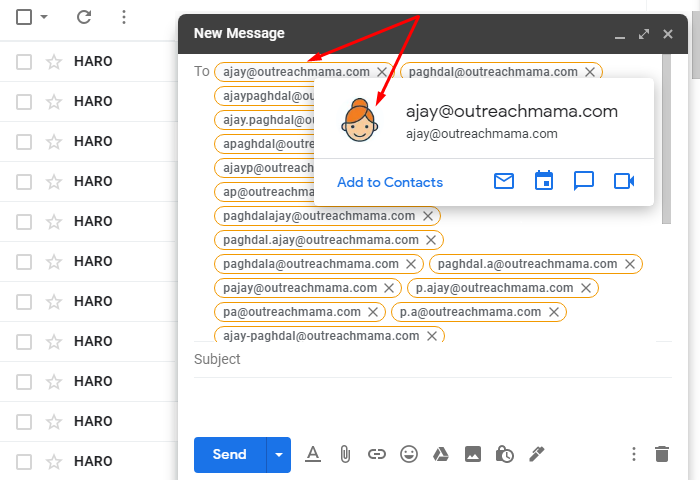
You can also check them one by one in Google using an exact-match search operator.
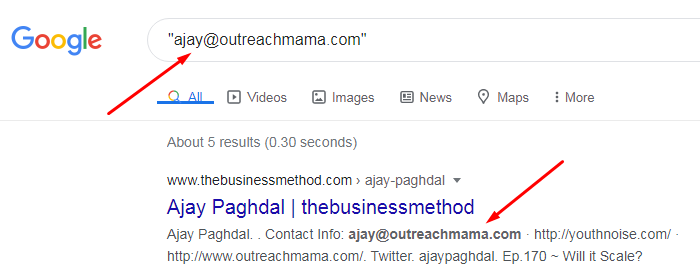
Unfortunately, it takes a while to create a lot of possible email addresses manually. With Email Permutator, you can skip such a monkey job.
Enter your prospect’s full name and domain, and it’ll generate many email variations automatically.
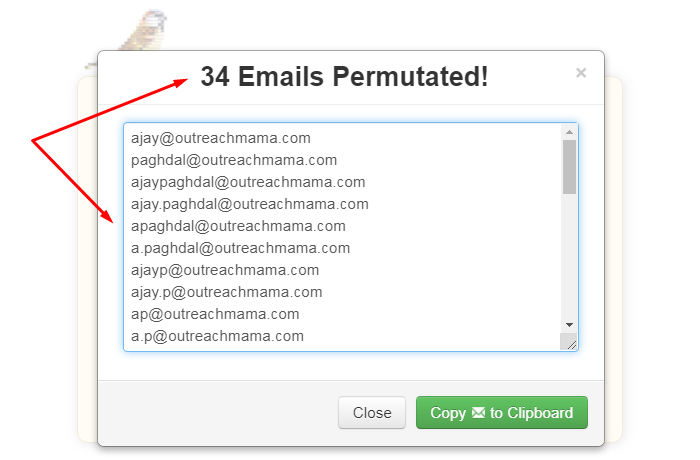
Example of business email address formats from Email Permutator
Next, you’ll need to check if they’re valid, though.
If you don’t even want to bother with that, install Name2Email in Chrome. This is a completely free email lookup extension.
It’ll generate possible emails right in your Gmail address field and highlight the valid one in green.
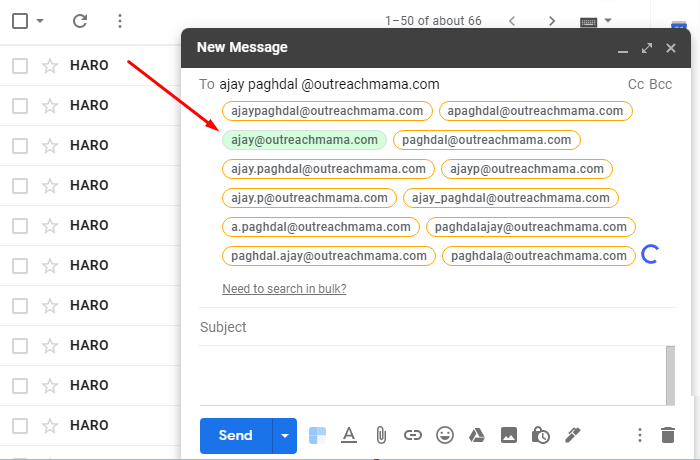
Example of company email address formats from Name2Email
4. Search Google for email addresses using advanced operators
Email finders mostly collect their data from the public web. That’s what you can do too.
To search for an email address on Google, use its advanced operators. Here are examples of how to use them specifically for an email search.
- [name] + email
- [name] + email address
- [name] + contact
- [name] + contact info
- [name] + contact me
- site:domain.com + [name] + email
- site:domain.com + [name] + email address
- site:domain.com + [name] + contact
- site:domain.com + [name] + contact info
- site:domain.com + [name] + contact me
Should there be anything out in public, Google will bring it to the surface.
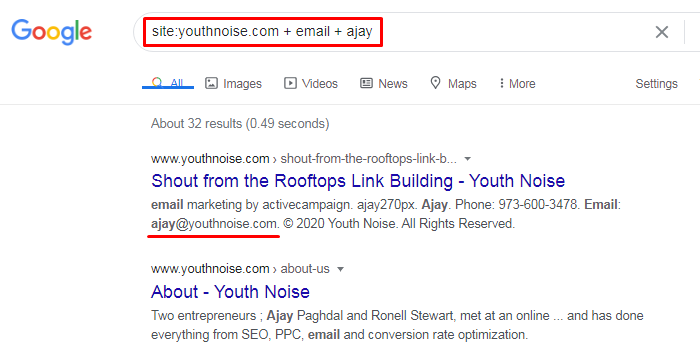
5. Run a Twitter email search
In moments of desperation, when emails don’t show up anywhere, people request them on Twitter.
Go check if someone has asked such an awkward question for you and received the answer you need.
Here’s how.
Enter Twitter’s advanced search, add “email” or “contact” to the Words section and your prospect’s user name to the Accounts section.
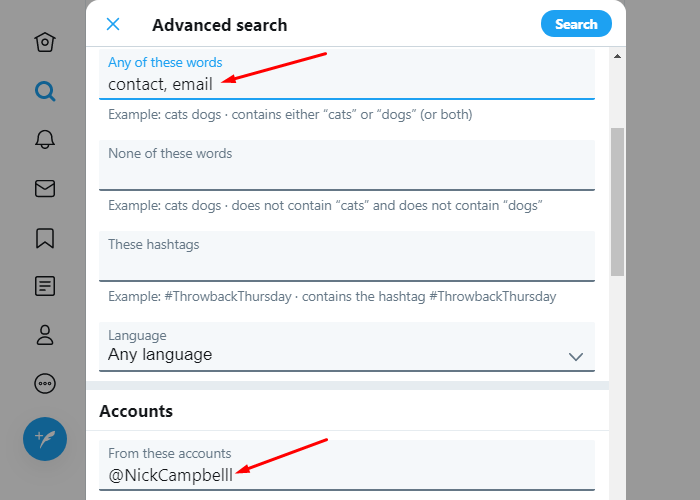
People often try to hide their contact details from email crawlers. Instead of name@domain.com, they can share their addresses this way: name at domain dot com.
So, you can also specify “at” or “dot” in your search.
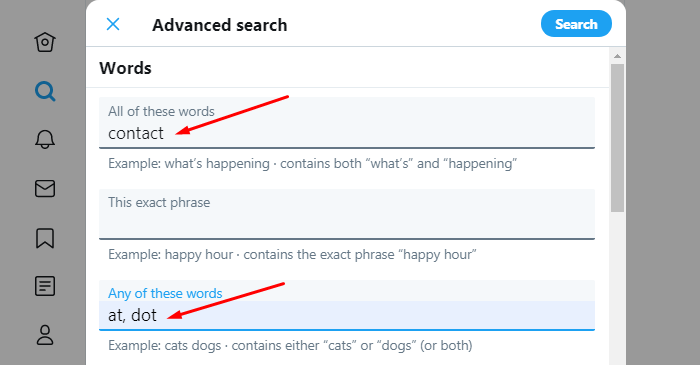
6. Perform a WHOIS email search when targeting website owners
WHOIS is a free service providing basic info about any domain, including its physical address and contact details.
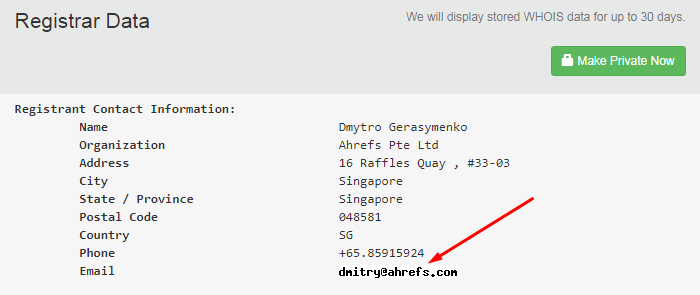
Emails available there mostly belong to company owners. So, if your outreach request is meant for corporate blog editors, the service will be of no use to you.
Don’t bother CEOs, especially of bigger companies, with link requests. Most of the time, they have more important issues to handle.
Note that a WHOIS email lookup won’t always work for you. Some businesses share generic addresses there, while others hide them from public view.
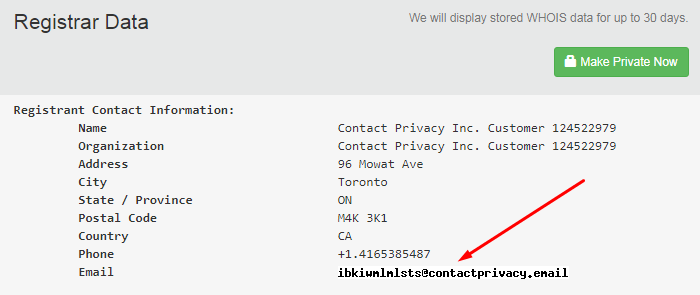
7. How to ask for email addresses yourself
Tried all the tricks but still nothing? Unless your prospects live in a cave, there’s no way they don’t have an email.
You only have one option left… Ask yourself.
I know what you think: how can I ask someone for contact details when I’ve no idea how to contact them?
First, reach out to a generic email like info@domain.com or use their contact form.
Don’t disclose your offer right there. Simply ask about the best person to discuss it and how to get in touch with them.
As an alternative, you can request your prospect’s email on Twitter.
Better tag them with your question rather than send a private message. Speaking from experience, there’s usually so much spam in the Twitter inbox at the end of the day. Your request can easily get lost in it.
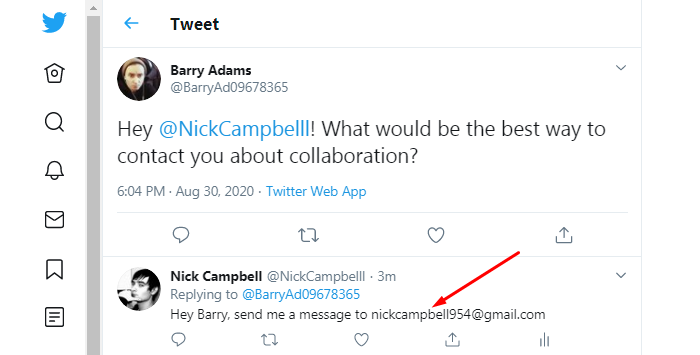
Final Word
Now that you know how to find email addresses, I hope for some responsibility on your part. Imagine that you and thousands of others sign up for email finders and spam the hell out of the same people.
The outcome?
Those people will insist that their contact details are deleted from email databases in no time. Please, don’t provoke them to go underground. It’ll end badly for all of us.
If you need some help with your outreach pitches, follow this detailed guide.
I can hardly imagine you couldn’t find someone’s email with so many tools and tricks. But still, if you couldn’t, let me know. I’ll try to figure out how to handle your specific case.