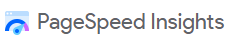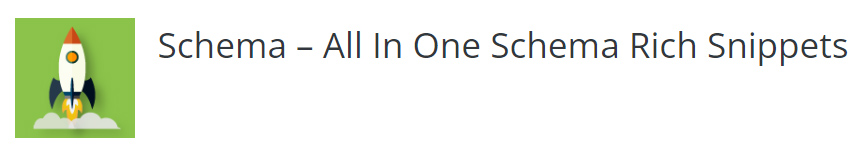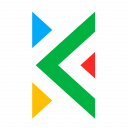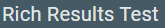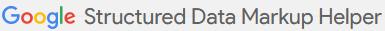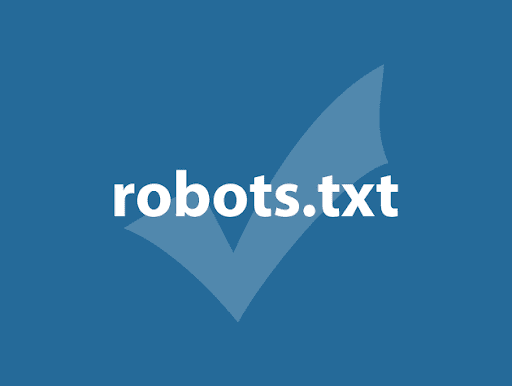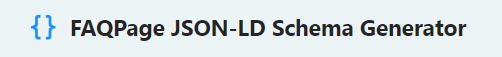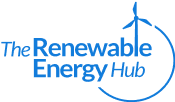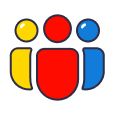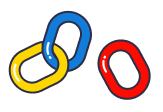Did you know that a one-second delay in page loading time can result in a 7% reduction in conversions? In the digital realm, every second counts. In this blog, we will discuss the best technical SEO software. From enhancing speed to fixing critical issues, these tools are your gateway to success. Ready to transform your website? Let's get started!
Free
Where Goes is a simple but useful tool for tracing the redirection path of URLs and shortened links. It shows you the entire path of redirects and meta-refreshes that leads to the final destination and lets you troubleshoot links, diagnose complex link problems, and perform competitive intelligence.
Deepcrawl is now Lumar. We empower businesses to realize their websites' full commercial potential with a robust website intelligence platform and professional services partnerships.
Lumar helps businesses see their websites' technical foundations in a new light — so brands can easily identify and implement the website changes that will have the most impact on their digital-driven growth.
The technical health of a website plays a major role in both search engine visibility and user experience — key influences on any business's brand awareness, customer satisfaction, and sales.
Easyredir is a URL redirection tool, so your audience will be able to see the content you want them to see.
It ensures that the domains on pages lead to the matching and non spammy websites.
Apart from that, it also tends to generate QR codes very quickly.
You can update your target page by adding dedicated URLs to marketing materials.
Schedule a demo or choose one of many pricing plans.
Persistent Connection is good for your site’s speed. It basically means that the connection between the client and server stays open, which allows the transfer of multiple files through a single connection. This tool is created for scanning your site and checking whether your resource has persistent connection enabled or not.
Google PageSpeed Insights speeds up the pages for both mobile and desktop devices.
It analyses the content of the websites and shows solutions for speeding them up.
This tool also provides suggestions about how pages can be upgraded.
The score it gives is categorized as being good, medium, or low as the tool assumes that you’d like to keep the same functionality of the webpage.
Free
Creating and properly formatting an .XML sitemap is a huge hassle. But with XML-Sitemaps.com you don’t have to do it all by yourself. Just paste your URL into the tool, and it will scan through all of your pages for you. Once it’s done, you can preview your sitemap, download it, and upload it to the root folder of your website and add it to the Google Search Console.
The Map Broker XML Sitemap Validator (quite a name, huh) serves a singular purpose, and it’s in the name. If you need to make sure your sitemap is formatted properly and contains no errors, you can either upload the .XML file for the validator to check, or just paste in your sitemap’s URL.
OnCrawl is a website crawler and log files analyzer providing analytics for your onsite SEO.
It helps you improve your rankings, traffic and revenues.
Discover errors in HTML, linking structure and content that compromise your rankings in and cause drops in traffic.
Using this tool you can:
-understand how search engines crawl your website
-manage your crawl budget to drive Google’s bot to the right pages
-focus on all pages with similar content through main content and menu, sidebars and footers and more
Google Sitemap plugin generates XML sitemap for your WordPress website and helps search engines index your blog.
It not only supports default WordPress pages, but also custom URLs.
You can add this plugin to Google Webmaster Tools account.
There is also a feature that allows you to set the maximum number of URLs in one sitemap file.
GTmetrix provides you with information about optimizing your website and tells you how well your site loads.
It can easily determine the performance of your website and can help you develop more efficient and faster website experience for your users.
This freemium tool can test your pages on daily basis, analyze the loading of your site from different regions around the world, set up monitored alerts, record a video of your page loading and pinpoint exactly where bottlenecks occur and more.
Paid
HEADMasterSEO is a bulk URL checker tool that helps you analyze, filter and sort the results in real-time or export them to CSV.
It is easy to use and free for checking lists of up to 500 URLs.
This is a small app that is optimized to run fast and use as little memory as possible.
It can trace the complete redirect path and track details about every URL in a redirection sequence, rewrite URLs on the fly, validate XML sitemaps for errors, export the server response of all the listed URLs and more.
This tool helps you generate the tags for your multi-language or multi-country site easily.
It will help you generate the hreflang tags patterns to use in the different language and country versions of your pages.
This allows Google to understand your content and serve the correct result for users.
If you serve different language variations on your website, you need to display the equivalent language URLs for that page in the tag to understand that one page is related to another.
Paid
Kill Duplicate is a tool that identifies websites that duplicate your content.
This tool is very easy to use and it allows you to scan your website by creating an account.
Once the scan is done, you will see the list of URLs and pages with duplicate problems.
Mark the page with duplicate content, see which part of the content is duplicated and then take action.
Try demo version or subscribe to one of the pricing plans.
Botify is a freemium cloud-based tool that examines your site and provides detailed SEO analysis.
It can help you increase organic traffic on your site.
One of his tool’s options is ranking every URL on the site and making a total score.
There are sessions and certification trainings available for companies to help them understand using keywords and online marketing strategies.
Botify also provides a real time data of search engine activity.
This tool provides you with an overview of your website’s structure.
It lists the URLs and includes information about each URL (the date of last update, the frequency of changes, etc.).
Sitemaps allow search engines to find all your pages that they might otherwise miss when indexing.
By following your sitemap, search engines can index your entire site, unless you choose to attach a non-index tag to it.
In other words, sitemap is the only way that can guarantee that content hits search engines.
Free
This is a tool you can use to easily create HTML with schema.org microdata.
After you create a schema, it allows you to copy and paste the code to your site.
You can also add additional item properties to it.
The settings allow you to turn CSS on and off, as well as to include/ exclude certain microdata attributes.
Screaming Frog Log File Analyser helps you upload quickly a log file and analyze it from an SEO perspective.
It shows the exact data when a search engine bot visits your website.
The Log File Analyser supports Apache and Amazon Elastic Load Balancing custom log file format.
After uploading your file, the tool will automatically process the data and allow you to analyze and filter.
The free version is restricted and it doesn’t allow you to save more than one project at a time.
This is a free website crawler that allows you to crawl websites’ URLs and find key onsite elements to analyze onsite SEO.
SEO Spider crawls sites like Googlebot.
If there are no directives, it will crawl your site like Googlebot while still presenting its own UA.
This tool also helps with detailed and easy to generate white-label reports that can be downloaded as PDFs, which helps with client feedback.
You can either use it free of charge or purchase a license.
Seomator is a tool that provides an in-depth technical SEO analysis, as well as in-depth technical SEO analysis for website optimization.
This tool is easy to use and can save you hours of work as it includes all On-Page and Off-Page analytics.
The in-depth analysis includes checking the content, site structure, structured data and broken internal links.
It offers a comparative analysis of competitors using the Seomator’s Domain Comparison Tool.
Choose the most suitable pricing plan or try if for free.
Rich results are experiences on Google Surfaces like carousels, images, and other non-textual elements generated by the structured data on your page. The Rich Results Test allows you to check what kind of rich results will be generated for your publicly accessible page.
View Rendered Source is a tiny Chrome extension that allows you to view how a browser renders a page and constructs the original HTML into a working DOM. This enables you to see how search engines view your pages and spot the differences between raw and rendered versions, which are highlighted line-by-line.
Merkle’s Schema Markup Generator is a structured data generator that helps create JSON-LD markups, including all of the required item properties and more. Just pick the markup type you wish to create, paste in your page’s names and URLs and the tool will do all the hard work for you.
Free
Google Lighthouse is a great, automated tool that measures the quality and performance of web pages. It runs your website through a series of audits to determine its speed, accessibility, and search engine optimization. Aimed to help web developers, it is also able to test progressive web applications to test them for compliance with established standards and best practices.
The Structured Data Markup Helper is Google’s own tool designed to help you implement structured data on your website. Adding structured data to your resource is extremely important since it helps search engines know exactly what’s on your site to give search users relevant results.
Free
“Looking for an easy way of creating a schema markup? The easiest way of doing it is to use JSON-LD, and the schema generator by Hall Analysis does exactly that. Just choose the type of markup you wish to create, and follow the instructions on the page to quickly generate a JSON-LD markup without hassle.
“
If you’re worried you didn’t implement your hreflang tags correctly or just want to run a check for good measure, you can use the Hreflang Tags Testing Tool by Merkle to quickly check if the hreflang tags for a page (HTML and HTTP headers), or in XML sitemaps are correct. Just paste in your URL, choose a user agent, and run the test.
“Microdata Generator is another website that helps with schema markups. It gives you two choices: either the MicroData or the JSON-LD format (however, google prefers the latter, so you should probably use that one). Just fill in the blanks with your info, and the tool will generate the markup for you to paste into your website.
“
The Geo Sitemap & KML generator is another web tool for quickly creating a sitemap for your site. Either upload a .CSV file with your company details or type everything in manually, and enjoy your newly-created sitemap.
Properly formatting a robots.txt file and keeping it free of any errors is no easy task. So, the Robots.txt checker by Motoricerca might come in handy for checking it. Simply paste in the URL of your robots.txt file, and the tool will check it for syntax errors, logic errors, spelling errors and even give optimization tips while doing it.
The developers of this web app decided not to overcomplicate things with its name. It does exactly what it sounds like – generates robots.txt files for you. It’s great for saving you a good deal of precious time and gives you three options: to allow all, disallow all, or use custom settings for each bot and page.
The FAQ Page Schema Generator can help you quickly create the required structured data for your content to be eligible for display as a rich result in Google search.
The tool works on both desktop and mobile, and requires absolutely no coding knowledge to use. With it, you can create your own structured data markups with just a couple of clicks!